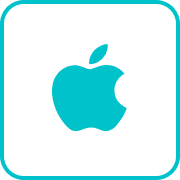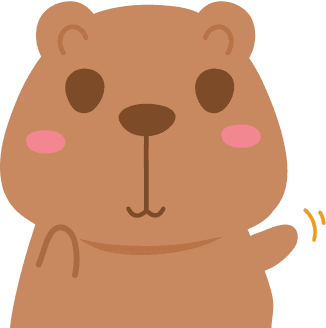FAQ 6: How to Submit a Claim Through the AMAN App
Policyholders or insured account holders can easily and quickly submit reimbursement claims through the AMAN app by following these steps:
- Log in to the AMAN app using your email and password.
- Select and click on the "Submit Claim" menu.
- Fill out the claim details, such as:
- Claim Type (inpatient/outpatient)
- Claim Amount
- Claim Currency (IDR)
- Patient Name
- Insurance Participant ID Number
- Hospital or Clinic Name
- Date of Medical Examination or Procedure
- Diagnosis (Examination Details)
- Bank Account Information
- Attach the required documents for the claim submission. Examples of required documents include:
- Doctor’s diagnosis letter
- Receipts
- Examination results, etc.
- To upload the required documents:
- Click on the "Upload Documents" submenu.
- Select the documents you wish to upload. You can upload screenshots directly or select documents from your phone’s gallery.
- Ensure the documents have good image quality, and the information on the documents is clear and readable.
- After completing all the required data accurately, click "Submit."
Your claim submission is now complete!